Helping kids build strong reading skills isn’t always simple, especially with so many distractions competing for their attention. That’s why more parents are turning to reading apps for kids as a way to make learning both fun and effective.
These apps don’t just teach words and sounds; they give children a chance to practice in interactive ways that feel like play, not homework. With so many options out there, it can be tough to know which apps are worth the time and which ones fall short.
To save you the guesswork, I’ve put together a detailed guide that starts with a quick comparison of the top choices.
Why Reading Apps Matter
I know how tricky it can be to keep kids excited about reading. Books are great, but sometimes you need something that feels more interactive. That’s where reading apps step in.
These apps turn learning into a game, so kids stay engaged while practicing phonics, vocabulary, and comprehension. Some even listen to your child read aloud and give instant feedback, which makes practice feel less like work and more like play.
Parents often look for apps to:
- Build a strong foundation in phonics and early literacy
- Add fun and variety outside of schoolwork
- Encourage daily reading habits without resistance
- Support kids who may be struggling or need extra practice
You’ll find both free and premium options, so there’s something for every budget. Many families start by trying the best free reading apps for kids to cover the basics, while paid ones often provide bigger libraries, progress tracking, and personalized lessons.
Reading apps aren’t a replacement for books, but they’re a practical way to keep kids motivated and make reading part of everyday life.
Top Reading Apps for Kids: Quick Look
Before we get into the details, here’s a quick look at some of the most popular reading apps. This way, you can see the basics at a glance and figure out which ones might work best for your child.
| App Name | Age Range | Price | Key Focus | Free or Paid |
|---|---|---|---|---|
| Epic! | 4–12 | $9.99/mo | Huge digital library with read-aloud options | Paid |
| Khan Academy Kids | 2–8 | Free | Reading, math, and early learning basics | Free |
| Teach Your Monster to Read | 3–6 | Free / $5 one-time | Phonics through interactive games | Both |
| Hooked on Phonics | 3–7 | $6.99/mo | Structured phonics and step-by-step lessons | Paid |
| Reading Eggs | 3–8 | $9.99/mo | Phonics, sight words, comprehension | Paid |
| Ello | 5–10 | $11.99/mo | Reads aloud, gives feedback on fluency | Paid |
| Duolingo ABC | 3–6 | Free | Phonics, vocabulary, and handwriting | Free |
| Readability Tutor | 6–12 | $19.99/mo | AI listens to the child read, tracks progress | Paid |
| ABC Kids | 2–5 | Free | PreK reading and alphabet basics | Free |
| Vooks | 3–8 | $4.99/mo | Animated storybooks that read aloud | Paid |
This gives you a quick snapshot, but each app has its own strengths. I’ll break them down by age and skill level so you can see which fits your child best.
Best Reading Apps by Age Group
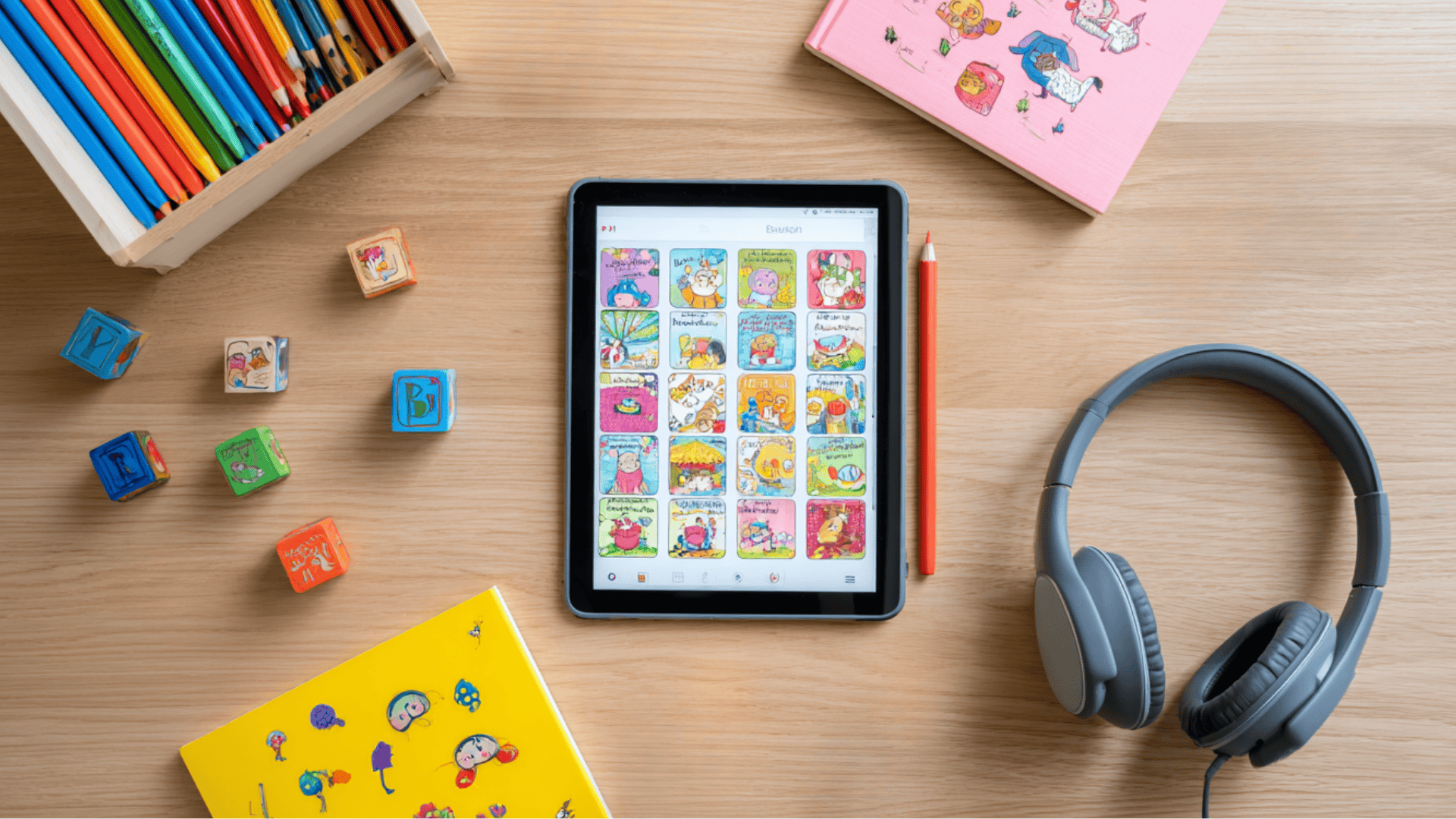
Every child learns at a different pace, so it helps to pick apps that fit their stage. Here’s a breakdown by age group to make your choice easier:
1. Preschool & Kindergarten (Ages 3–5)
At this age, kids are just starting with letters, sounds, and simple words. The right apps make early reading playful and fun.
- Duolingo ABC: Focuses on phonics, vocabulary, and handwriting through short, interactive lessons.
- ABC Kids: A simple, free app that helps little ones recognize letters and start building early literacy.
- Teach Your Monster to Read: Turns phonics practice into a game where kids guide a custom monster on reading adventures.
These apps help kids build confidence while keeping learning light and engaging.
2. Early Elementary (Ages 6–8)
Kids in this range need stronger phonics, early comprehension, and plenty of practice. The apps below provide structure and variety.
- Hooked on Phonics: A step-by-step program with guided lessons that build early reading fluency.
- Khan Academy Kids: Offers reading alongside math and other subjects, with stories, activities, and songs.
- Reading Eggs: Uses colorful games and lessons to teach phonics, sight words, and comprehension.
These tools balance fun and structure, giving kids the support they need as they start reading on their own.
3. Older Kids & Independent Readers (Ages 9–12)
For older children, it’s less about learning letters and more about building fluency, comprehension, and a love for books.
- Epic!: A massive library of e-books and audiobooks, with features like read-to-me for independent practice.
- Ello: Listens to kids read aloud, then gives feedback to improve fluency and confidence.
- Readability Tutor: Uses AI to track progress, correct mistakes, and adapt lessons to each child’s needs.
These apps help older kids strengthen skills and stay interested in reading as it becomes a daily habit.
Apps Focused on Key Reading Skills
Not every app teaches reading the same way. Some focus on the basics, while others help kids with fluency or offer a wide range of books. Here’s a look at apps by skill area:
1. Phonics & Early Literacy
Phonics builds the foundation for reading. These apps make learning sounds and early words simple and fun.
- Teach Your Monster to Read: Keeps kids motivated by turning phonics into a colorful game with monster characters.
- Hooked on Phonics: Guides kids step by step, helping them connect letters and sounds into real reading.
- Duolingo ABC: Breaks lessons into quick, daily practice so kids steadily build early literacy skills.
These apps are ideal for kids just starting out or who need a structured way to master basics.
2. Reading Fluency & Feedback
Fluency comes with practice, and some apps now offer real-time support. These tools listen, respond, and guide kids as they read aloud.
- Ello: Tracks progress while offering instant corrections, making practice more engaging than reading alone.
- Readability Tutor: Adapts to your child’s level by listening and tailoring feedback to their exact needs.
- Hooked on Phonics: Once kids know basic sounds, the program shifts toward fluency with short stories and practice texts.
These apps help kids who already recognize words but need more confidence and flow while reading.
3. Vocabulary & Comprehension
Strong vocabulary and understanding make reading meaningful. These apps combine stories and activities to expand word knowledge.
- Khan Academy Kids: Uses interactive stories and activities to help kids understand what they read.
- Epic!: Offers a variety of books with built-in read-aloud features to support comprehension.
- SplashLearn: Blends short reading activities with games that boost word recognition and meaning.
These options give kids plenty of ways to grow beyond phonics and develop a real understanding of text.
4. Digital Book Libraries
Sometimes the best way to practice is simply by reading more. These apps give kids access to large collections of books.
- Epic!: One of the biggest digital libraries, packed with e-books and audiobooks for independent reading.
- Vooks: Animates picture books, combining visuals and narration to keep kids engaged.
- Reading Eggs Library: Matches books to reading levels so kids get stories that challenge them without being overwhelming.
Library apps are great for encouraging daily practice, since kids can pick from many stories and topics.
Free vs. Paid Reading Apps
Parents often wonder if free apps are enough or if it’s worth paying for a subscription. Here’s what to expect from each:
What You Get with Free Apps
Free reading apps are a great place to start, especially if you’re testing what works for your child. Most of them focus on early literacy basics, offering limited lessons, smaller libraries, and simple activities.
Some include ads, while others, like Khan Academy Kids or Duolingo ABC, are completely free. You may also find basic progress tracking, but it’s often very minimal.
Free options are useful for building a foundation, though they can feel limited as your child advances.
When It’s Worth Paying for a Subscription
Paid apps usually go further by offering structure, variety, and more personalized learning.
With a subscription, kids get access to larger libraries, adaptive lessons, and parent tools that make tracking progress easier.
Many also provide offline access and gamified features that keep kids engaged. Subscriptions are often worth it if your child uses the app regularly or needs more than the basics to stay motivated and growing.
Special Features Parents Should Look For
The right features can make reading apps more effective and easier to use. Here are some of the most helpful ones to look for:
- Gamification to keep kids motivated: Rewards, levels, and playful characters turn reading practice into something kids look forward to.
- Progress tracking and parent dashboards: Clear reports show how your child is improving and where they may need extra support.
- Offline reading access: Downloadable books and lessons allow kids to keep practicing even without the internet.
- Support for struggling readers: Tools like dyslexia-friendly fonts, audio narration, and speech recognition make reading less stressful and more accessible.
Choosing apps with these features helps keep kids engaged while giving parents the tools to stay involved. It’s worth considering these extras when deciding which app to try.
Wrapping Up
Finding the right reading app depends on your child’s age, learning style, and what keeps them motivated.
Some kids thrive with playful, gamified tools, while others benefit more from structured lessons or large digital libraries.
The best free reading apps for kids are a good place to start, but premium options can add value with progress tracking, personalized feedback, and offline access.
What matters most is consistency; using an app regularly to build strong, lasting reading habits.
If you’re ready to keep exploring, check out my other blogs for more tips on learning tools, home education resources, and ways to make everyday learning more enjoyable.











